Your apps, iOS or Android mobile operating system regularly update to work more efficiently. Thanks to the continuously evolving technology in this tech savvy world.
As well as that, HQi, your website’s content management system (CMS), constantly upgrades to make your site run smoothly for your investor relations (IR) needs.
HQi’s new features include stats and charts to help you analyse and tweak your email communications. Expanded functions cover your website’s image upload, contact form submission, among other capabilities.
Check out more details on the latest features below for your improved IR processes.
 HQi's new email stats show how your messages were sent to your subscribers.
HQi's new email stats show how your messages were sent to your subscribers.
1. STATS for EMAILS and SUBSCRIBERS
Are your emails actually sent to your investors’ inboxes? How many subscribers do you have so far? Now, you can be sure with HQi’s new email statistics tool.
All you need to do is set the criteria and dates for the stats you need and the results will be visually presented in a graph. You can also download these results in CSV format to share the data to your team.
For email stats, HQi will show the total number of subscribers, messages successfully delivered, opened and clicked for each campaign. It will also indicate the recipient email addresses that were invalid, bounced or blocked. Email stats results will include percentages for open rate and click rate of your emails as well.
For subscriber stats, HQi will display the new and total subscribers for your selected period. You can also pick out the subscribers to activate, deactivate or delete from this section.
Pretty cool, right? These stats will help gauge how effective your emails are. They can track subscriber interest to help you create relevant email campaigns too.
Speaking of emails, mails in HQi’s “IRM Newsroom” tab and “Sent Mail” in “Mail” have been merged in “Delivery Report” under “Mail”. So, you only have one section to look at when checking your sent mails.
 With HQi's latest stats, you can track new and total subscribers per selected period.
With HQi's latest stats, you can track new and total subscribers per selected period.
2. IMAGE UPLOAD ENHANCEMENTS
A picture paints a thousand words. That’s why HQi helps make your images better on your website.
Now you can crop images uploaded in HQi before posting them on your homepage banners or other web pages. Uploaded images will also be stored in your HQi image library for easy access any time you want to use previously uploaded pictures.
 You can now choose to crop images after uploading them in HQi.
You can now choose to crop images after uploading them in HQi.
3. CONTACT FORM VALIDATION
You want to stay in touch with investors and increase email subscribers. But you don’t want to be spammed with unwanted junk emails, yes?
That’s why HQi has strengthened the validation of your website’s contact and email alerts forms to do away with spammers. This improved capacity works with an improved email validation and recaptcha system that thwarts spam.
Now Contact Us and Email Alerts forms for any new website build will show an invalid notification when wrong or spammy names, email addresses or phone numbers are inserted in the fields. This will not allow the forms to be successfully submitted. Contact us for more information about the form.
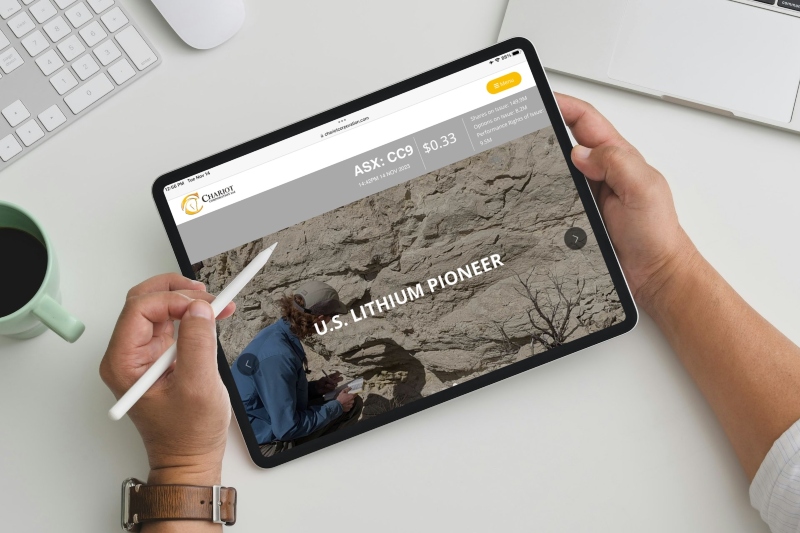 Contact and Email alerts forms now have extra validation to prevent spam.
Contact and Email alerts forms now have extra validation to prevent spam.
4. MORE HQi INNOVATIONS
- HQi's Calendar now enables you to schedule future events, like your AGMs or project launches for next year.
- The new Timeline allows you to group your company milestones each year. You can also upload an image background for these events per year.
- HQi now prompts a warning when you resend emails for ASX announcements that are more than 3 days old.
- The Authorise button now appears after you edit and save changes on your web pages. No need to go to HQi's Authorise section in the menu! It's a quicker way to publish revised pages on your website.
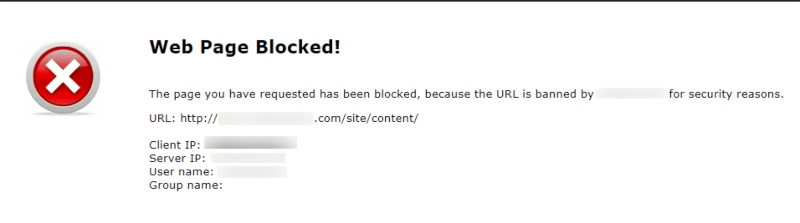 You can now set up future events in your HQi calendar.
You can now set up future events in your HQi calendar.
That’s all… for now
HQi will continue to advance as it brings you great features for your IR needs. Meanwhile, enjoy the new enhancements for email and subscriber stats, image upload and contact form validation. See you in the next HQi upgrade!
Give it a spin
Why not try out the latest features on your HQi dashboard? Get in touch with us at support@irmau.com or +61 2 8705 5444 for a demo on how the enhancements can simplify your work. You can also refresh your HQi training, so we walk you through the new functions together.

 Online Investor Engagement Specialists
Online Investor Engagement Specialists



